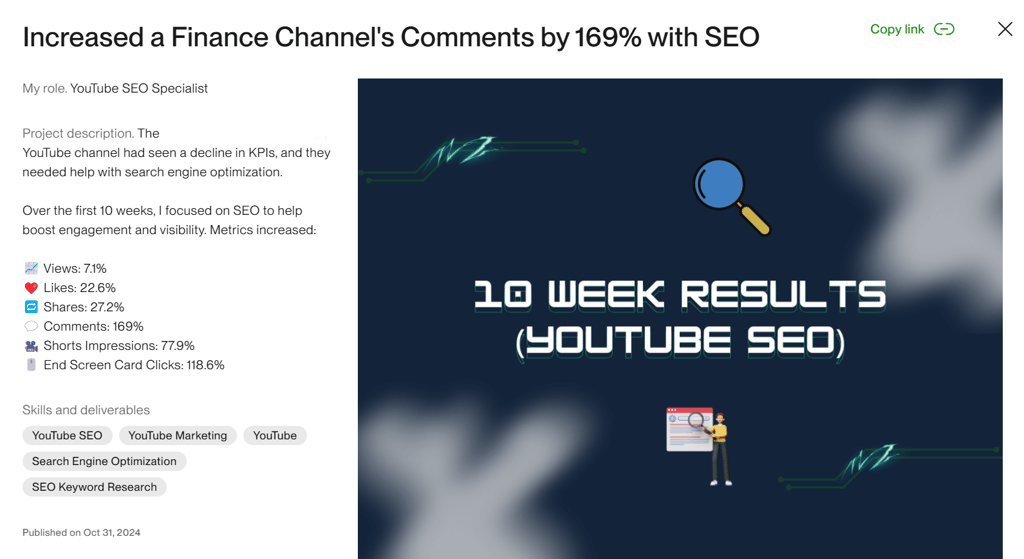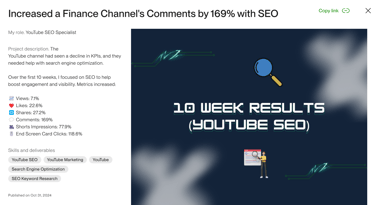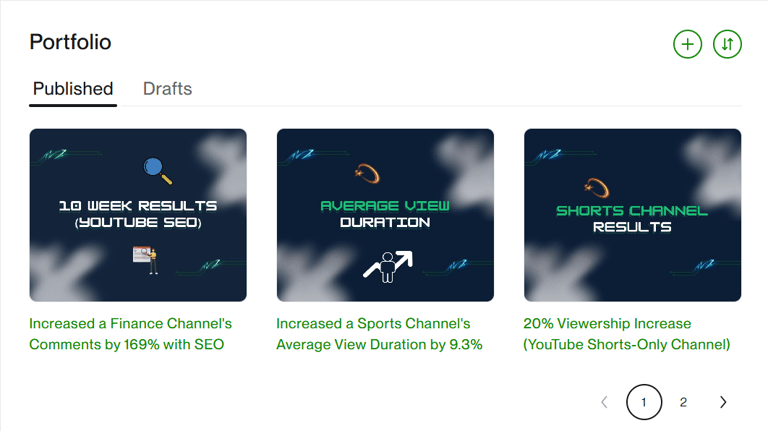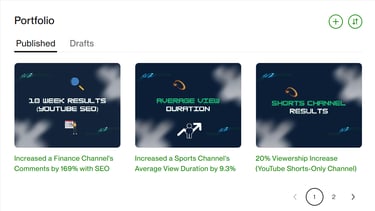Upwork portfolio guide
Learn how to create the perfect Upwork portfolio in this guide written by a top-rated freelancer.
FREELANCING



Main takeaways
Avoid text-heavy images or watermarks.
Don't include contact information or references to other companies.
Highlight measurable results you have helped previous clients achieve. Examples include increased sales or higher conversion rates.
Quality over quantity. Only include your best work, not all of it. A general rule of thumb is 3 to 7 portfolio items, but this varies depending on your niche.
The recommended dimensions for Upwork portfolio item images are 1000 pixels in width by 750 pixels in height, with a 4:3 aspect ratio. Supported formats include JPEG and PNG.
What should I put in my Upwork portfolio?
As a top-rated freelancer, I can tell you firsthand that the Upwork portfolio section is the most important part of your profile. It's where you show your best work to impress clients!
Your portfolio provides real examples of your skills. It helps you build trust with potential clients by showing them the value you can deliver and how you can help them.
You can add work samples, write descriptions, and organize projects by type in your portfolio. Use documents, images, and videos to highlight your skills.
Each project or portfolio item can include a title, description, and tags to help clients find you more easily.
Your Upwork portfolio is the best tool you have to show clients why they should hire you, and this guide will help you improve yours!
Identify your ideal client
If you want to create an Upwork portfolio that will actually get you hired on the platform, the first thing you need to do is understand who your ideal client is.
Consider their industries of work, the types of projects they need help with, and the challenges they face.
By visualizing your ideal client, you can tailor your portfolio to show work that aligns with their needs.
This targeted approach increases the likelihood of attracting the right clients for you! Once you've identified your ideal client, ensure that your portfolio speaks directly to them.
Upwork portfolio best practices
When choosing portfolio samples, choose projects that best represent your skills, experience, and the type of work you want to attract.
Select at least 3 to 5 high-quality samples that best represent your skills and the type of work you want to do in the future, regardless of what type of work you've done in the past.
There's not really a universal number for how many portfolio items you should have. Just prioritize quality over quantity. Show your BEST work, NOT ALL of it.
Your portfolio is not a dumping ground for every project you've ever done. Think of it as your freelance dating profile—you wouldn't include your bad pictures, right?
For example, if you're a graphic designer focusing on logo design, highlight your best logos rather than a wide variety of designs. Clients don't need to see everything...
If you specialize in branding, your portfolio should primarily feature logos, brand identities, and packaging designs.
If you're a content writer, include samples that reflect the types of writing you specialize in, like articles or product descriptions.
Make sure the portfolio item titles accurately represent the project and grab potential clients' attention.
How to structure your portfolio
The order in which you structure your portfolio matters. The most impressive work of your career should be the first portfolio item.
Keep in mind that most clients will only check the first 3 portfolio items when browsing your profile, so make those count.
Start by grouping similar projects together, such as all web design projects or all content writing samples. You can create categories that help clients easily navigate your work.
Within each category, arrange projects in order of importance or relevance, with your best work showcased at the top.
A well-structured portfolio should guide clients through your work in a way that tells a story about your skills and experience.
Think of your portfolio as a story that begins with an introduction (your strongest work) and leads into supporting evidence (additional samples) that reinforce your expertise.
Portfolio visuals and media
Ensure the visuals you choose are directly related to the project and demonstrate your skills. For non-visual work like marketing, use charts or graphs to illustrate your impact.
Maintain consistency with your portfolio design. This shows your attention to detail and professionalism. Use high-resolution images, videos, and other media.
Use Canva to design custom thumbnails for each portfolio item. For example, if you're a writer, make a thumbnail that says, "Boosted web traffic by 45% through SEO content."
Use consistent branding elements and include relevant text to make your portfolio look professional and cohesive.
Videos are excellent for demonstrating motion graphics, animation work, and video editing skills. Supported video formats include MP4 and MOV.
For audio-related work, like music production, podcasts, or voiceover work, supported audio formats include MP3 and WAV.
For presenting written work like scripts or detailed project information, use PDF to preserve formatting and DOCX for editable text documents.
Slide decks can also be a clever way to present your portfolio, especially for marketing campaigns or case studies. Supported formats include PowerPoint and Google Slides.
When choosing media types, consider Upwork's file size limitations. You can only upload:
Videos up to 100MB.
Images and audio files up to 10MB.
PDF files up to 10 MB (maximum 5 files).
There are several tools that can help you create high-quality visual content for your portfolio:
Canva: Easy to use for graphics and presentations.
Snagit: A tool for capturing and editing screenshots.
Adobe Creative Cloud: Industry standard for graphic design, video editing, and photography.
Loom: A video recording tool that allows you to create screen recordings with voiceovers, ideal for showcasing web development or software projects.
Portfolio item descriptions
Of course, you can't rely solely on visuals. Unless you're a graphic designer or something similar. But even if that's the case, you should still add context to your work!
Provide context for each project and make detailed case studies that show your problem-solving process and the impact of your work.
For each portfolio item, provide a comprehensive description that includes:
Your role in the project.
Client feedback (if available).
Skills, tools, and technologies used.
The client's goals, problems, and challenges.
Measurable results, impact, and outcomes achieved.
How you approached the problem, your process and solutions.
This helps potential clients understand how you solve problems and what value you can bring to their projects.
When writing these descriptions, keep them concise. Aim for 2 short paragraphs that tell a story about the project.
Write in a conversational tone, be clear and to the point, and avoid unnecessary details.
Include industry terms and skills that potential clients might search for. This helps improve your discoverability on the platform.
However, don't use jargon or overly technical language that might confuse potential clients who aren't experts in your field.
Use formatting like bullet points and break up text to improve readability and make it easier to scan.
Remember your ideal client, whom you defined at the beginning? Keep them in mind when writing these descriptions, and customize them to address their needs.
Highlight results and impact driven
Don't just focus on the aesthetics of your work. Highlight the tangible, measurable results and impact of your projects. Mention specific metrics that highlight your success.
Examples include percentage increases in sales, website traffic, or customer satisfaction.
Create infographics that visually represent the results or improvements clients have experienced. Use case studies to demonstrate the value you provide!
Examples include increased engagement rates, revenue growth, or time saved for clients. Use specific numbers and percentages to quantify the impact of your solution.
Instead of saying, "I helped redesign an e-commerce website," you could say, "I led the redesign of the website, focusing on improving user experience and increasing conversion rates by 20%."
You can create case studies that allow potential clients to explore the project with a detailed look at your problem-solving skills and the value you can bring to them.
For example:
Show growth metrics or ROI for client projects.
Use charts or graphs to visualize data in an engaging way.
Create infographics displaying key performance indicators.
Incorporate before-and-after comparisons to visualize data.
Select clients with remarkable results or recognizable names in your industry. However, always ask clients for permission before publishing a case study to your Upwork portfolio.
Use skill tags and SEO to increase your visibility
You can use up to 5 relevant skill tags on each portfolio item, and I recommend you use all 5. Don't use misleading tags or tags that are too broad. They reduce your visibility.
Ensure the tags you include are relevant to the project and accurately reflect the services you excel in.
Portfolio skill tags help Upwork find job opportunities that are the best fit for you and the clients hiring freelancers on the platform for their business.
Also, if the work you include on a portfolio item is related to an Upwork job you have already completed, the platform allows you to link to it!
Skill tags matter for SEO, which is also known as search engine optimization.
Upwork has a search engine. Therefore, if you understand search intent, you can optimize your portfolio to appear in the right search queries made by potential clients.
How do you do this? First, identify keywords specific to your industry and services. You can start by reviewing job postings in your field to identify frequently used terms.
For example, if you're a graphic designer specializing in logo design, relevant keywords might include "vector illustration," "Adobe Illustrator," and "branding."
Pay attention to skills mentioned in job requirements, software or tools specified, and industry terms.
Study profiles of top-rated freelancers in your field to see which keywords they emphasize. Learn from them. Think about terms clients use when searching for your services.
Instead of generic terms, use specific phrases that highlight your expertise. For example, "SEO Content Specialist | Tech & B2B Expert Writer" is more specific than "Content Writer."
If you're a web developer, using terms like "responsive web design" and "full-stack development" within your titles and descriptions can enhance discoverability.
While keywords are important, don't overuse them. Instead, incorporate them naturally and write your portfolio with your ideal client in mind, not Upwork’s algorithm.
Implementing some basic SEO can improve the visibility of your Upwork portfolio and increase your chances of appearing at the top of client searches for your services!
How to stand out from others
Your USPs are the distinct characteristics that set you apart from other freelancers. These might include specialized skills, unique experiences, or a particular work approach.
For example, if you specialize in developing user-friendly interfaces that enhance user experience, make this a focal point in your portfolio.
If you specialize in web development for e-commerce businesses, your portfolio should include examples of e-commerce websites you've built.
Highlight features such as shopping carts, payment gateways, and product management systems.
Niche portfolios show how focusing on a specific industry can help you build authority and attract clients looking for specialists instead of generalists. Find your niche!
Personal branding plays a role here. Consistently apply your unique style and voice across your portfolio. Here's an example of mine:
Yeah. I'm not particularly great at graphic design, but you get the point! Moving on...
Incorporating professional videos where you discuss your projects or share client testimonials can also provide a more engaging experience for potential clients.
Sample work galleries, demos, and slide presentations are other tools that can showcase your versatility and creativity.
Leverage testimonials and reviews
Positive feedback left by previous clients on jobs provides reassurance to potential clients that you are reliable, professional, and capable of delivering high-quality work.
Incorporating these testimonials into your portfolio adds credibility and can increase your chances of securing new projects.
Include any form of social proof that adds credibility. If you have them, incorporate video testimonials to add personality and emotion to your portfolio.
What if I don't have any work to include yet?
If you're new to freelancing and don't have any work to include, start by creating mock or sample projects to show your skills.
These could be case studies or personal projects that are relevant to the type of work you want to do.
Once you get more work and gain experience, replace these initial samples with real client work.
For example, if you're a graphic designer, create a branding package for a fictional company. If you're a writer, draft sample articles on topics you're passionate about.
These projects can show your skills, talent, and creativity, helping you attract your first clients on the platform!
Ask for feedback and study the competition
Ask for feedback on your portfolio from experienced professionals in your field. You should also compare your portfolio to other freelancers in your niche and price range.
Pay attention to the types of projects they include, how they present their work, their portfolio design, and the feedback they’ve received from clients.
NEVER copy another freelancer’s Upwork portfolio, but you can learn from their success and adapt their strategies to improve your own portfolio.
Frequent updates
Finally, remember to update your portfolio with your latest and BEST work regularly. An outdated portfolio gives the impression you're not actively working or improving.
Regular updates keep your portfolio relevant and help show your most recent work and skills.
Frequently asked questions (FAQs)
Can I include work done outside of Upwork?
Yes, you can include work done outside of Upwork in your portfolio. Just make sure to highlight your role in these projects and explain how they demonstrate the skills relevant to the types of jobs you're seeking on Upwork.
How often should I update my portfolio?
Every few months or whenever you complete a portfolio-worthy project.
What if I don’t have visual work to show?
If your work doesn’t lend itself to visual representation, provide detailed project descriptions and showcase the results you’ve achieved. Include case studies, testimonials, and any relevant documentation to give potential clients a clear picture of your capabilities.
What are the best tools for creating portfolio visuals?
Some of the best tools for creating portfolio visuals include Canva for easy graphic design, Snagit for screenshots, and Loom for video recordings.
Can I link an Upwork portfolio item to a job I haven't completed yet?
No. You can only link Upwork portfolio items to jobs you have already completed on the platform. However, you can still include that work in your Upwork portfolio, assuming your client grants you permission to do so.